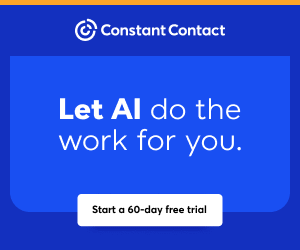You are viewing our site as an Agent, Switch Your View:
Agent | Broker Reset Filters to Default Back to List
Due to the ongoing situation with Covid-19, we are offering 3 months free on the agent monthly membership with coupon code: COVID-19A
UNLIMITED ACCESS
With an RE Technology membership you'll be able to view as many articles as you like, from any device that has a valid web browser.
Purchase AccountNOT INTERESTED?
RE Technology lets you freely read 5 pieces of content a Month. If you don't want to purchase an account then you'll be able to read new content again once next month rolls around. In the meantime feel free to continue looking around at what type of content we do publish, you'll be able sign up at any time if you later decide you want to be a member.
Browse the siteARE YOU ALREADY A MEMBER?
Sign into your accountHow to Use a Fade In/Out Transition in Your Property Videos
January 03 2013
Here's another great tip for all the DIY media geeks in our audience.
VScreen's latest ReelRebel episode shows us how to create a fade-in/out transition. This simple video effect is exactly what it sounds like: transitioning the viewer from a black screen to the opening scene, or from the closing scene to black again.
Because this transition is more pronounced than, say, a cross-dissolve, it should only be used to punctuate the beginning and end of your property videos. It can also be used, sparingly, for major scene changes, like transitioning from outside to inside shots.
The video below shows us how to create fade effects in iMovie, Final Cut Pro, and Adobe Premiere. Use a different program? Let us know and we'll walk you through the steps!