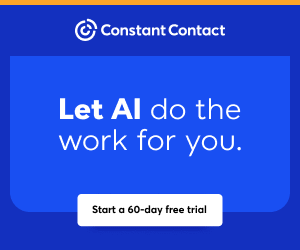You are viewing our site as a Broker, Switch Your View:
Agent | Broker Reset Filters to Default Back to List
Due to the ongoing situation with Covid-19, we are offering 3 months free on the agent monthly membership with coupon code: COVID-19A
UNLIMITED ACCESS
With an RE Technology membership you'll be able to view as many articles as you like, from any device that has a valid web browser.
Purchase AccountNOT INTERESTED?
RE Technology lets you freely read 5 pieces of content a Month. If you don't want to purchase an account then you'll be able to read new content again once next month rolls around. In the meantime feel free to continue looking around at what type of content we do publish, you'll be able sign up at any time if you later decide you want to be a member.
Browse the siteARE YOU ALREADY A MEMBER?
Sign into your accountHow to Make Sure Your Real Estate Marketing Emails Get Read with the New Gmail Inbox
August 21 2013
 We hope that you're using your real estate CRM to send out informative marketing emails to your clients and prospects. And if you are, it's likely that a lot of these people use Gmail.
We hope that you're using your real estate CRM to send out informative marketing emails to your clients and prospects. And if you are, it's likely that a lot of these people use Gmail.
Many professionals, including those in real estate sales, aren't yet aware that Gmail has made some changes to the way they've structured their inbox. When you log-in to Gmail, you'll see a number of tabs at the top of your screen, such as Primary, Social, and Promotions. The Primary tab is the inbox you see when you first log-in. Gmail automatically decides which emails you receive go in which tab.
Here are some tips to ensure that your email marketing is actually seen by your clients and real estate leads:
-
Ask your recipients to drag a message they've received from you over to their Primary tab (if it wasn't there already) and click "yes" when asked if they want to do that for all of your future messages.