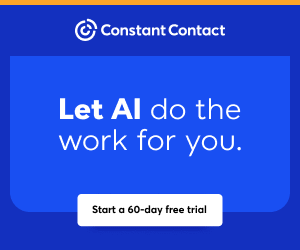You are viewing our site as a Broker, Switch Your View:
Agent | Broker Reset Filters to Default Back to List
Due to the ongoing situation with Covid-19, we are offering 3 months free on the agent monthly membership with coupon code: COVID-19A
UNLIMITED ACCESS
With an RE Technology membership you'll be able to view as many articles as you like, from any device that has a valid web browser.
Purchase AccountNOT INTERESTED?
RE Technology lets you freely read 5 pieces of content a Month. If you don't want to purchase an account then you'll be able to read new content again once next month rolls around. In the meantime feel free to continue looking around at what type of content we do publish, you'll be able sign up at any time if you later decide you want to be a member.
Browse the siteARE YOU ALREADY A MEMBER?
Sign into your accountUse Picture Paste to Supercharge WordPress
August 18 2013
This post comes to us from the Diverse Solutions blog:
Picture Paste to the Rescue!
 If you're using WordPress and trying to do frequent and informative posts to build SEO and provide content for your site visitors, you're probably doing a lot of image insertion as well. It's a fact that images enhance the visitor experience, so photos or screen shots always make a post a little more interesting.
If you're using WordPress and trying to do frequent and informative posts to build SEO and provide content for your site visitors, you're probably doing a lot of image insertion as well. It's a fact that images enhance the visitor experience, so photos or screen shots always make a post a little more interesting.
However, with WordPress, you have to upload the image and go through those image properties boxes, and it takes a bit of time. What if you could simply copy an image or take a screen shot from the Web and paste it right into a WordPress post? No, it's not a new WordPress feature, but it is a small software application for Windows that makes it possible.
This image was copied from the PicturePaste.com website and just pasted into this post. There was no upload necessary, though it is now in the Media Library in WordPress in case I want to use it again.