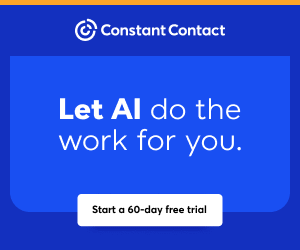You are viewing our site as a Broker, Switch Your View:
Agent | Broker Reset Filters to Default Back to List
Due to the ongoing situation with Covid-19, we are offering 3 months free on the agent monthly membership with coupon code: COVID-19A
UNLIMITED ACCESS
With an RE Technology membership you'll be able to view as many articles as you like, from any device that has a valid web browser.
Purchase AccountNOT INTERESTED?
RE Technology lets you freely read 5 pieces of content a Month. If you don't want to purchase an account then you'll be able to read new content again once next month rolls around. In the meantime feel free to continue looking around at what type of content we do publish, you'll be able sign up at any time if you later decide you want to be a member.
Browse the siteARE YOU ALREADY A MEMBER?
Sign into your accountWhat's Inside Your Computer?
February 05 2013
 How much do you know about the computer you're reading this article on?
How much do you know about the computer you're reading this article on?
If you're like most people, you know that computers have a processor of some sort, a hard drive, and...well, people's knowledge often stops there. While you don't need to be a hardware guru to know your way around, say, CRM software or your MLS, it's always a good idea to have an understanding of what's going on inside your machine. This helps with everything from troubleshooting tech problems to knowing what specs to look at when shopping for a new computer.
This quick video from My Computer Works provides a crash course in the basic components of a computer and what they do, including:
- Power supply - Supplies power to all components
- CPU (processor) - As the "brain" of the computer, the CPU is constantly calculating and moving data
- RAM - Short term memory; stores data for quick access and manipulation
- Hard drive - Long term memory. All data accessed by the CPU and RAM come from the hard drive
- Optical drive - CD, DVD, Blueray player
- Motherboard - All components are connected directly to the motherboard or through a cable
- Video card - Responsible for displaying everything you see on your screen
Click through to the next page to learn more by viewing the video.