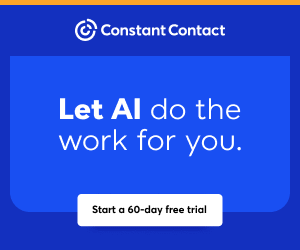You are viewing our site as a Broker, Switch Your View:
Agent | Broker Reset Filters to Default Back to List
Due to the ongoing situation with Covid-19, we are offering 3 months free on the agent monthly membership with coupon code: COVID-19A
UNLIMITED ACCESS
With an RE Technology membership you'll be able to view as many articles as you like, from any device that has a valid web browser.
Purchase AccountNOT INTERESTED?
RE Technology lets you freely read 5 pieces of content a Month. If you don't want to purchase an account then you'll be able to read new content again once next month rolls around. In the meantime feel free to continue looking around at what type of content we do publish, you'll be able sign up at any time if you later decide you want to be a member.
Browse the siteARE YOU ALREADY A MEMBER?
Sign into your accountWindows 7 or Windows 8: Which to Choose
December 26 2012
 Windows 7 was Microsoft's big hit after the complete miss known as Vista. With the release of 7, Microsoft showed that it is not ready to hang up its hat. Now with Microsoft's newest release, Windows 8, some parts of the operating system are old hat but some portions are a whole new bag of tricks. By this point you're wondering what the new changes are and what hasn't changed, or maybe just which version works better for you.
Windows 7 was Microsoft's big hit after the complete miss known as Vista. With the release of 7, Microsoft showed that it is not ready to hang up its hat. Now with Microsoft's newest release, Windows 8, some parts of the operating system are old hat but some portions are a whole new bag of tricks. By this point you're wondering what the new changes are and what hasn't changed, or maybe just which version works better for you.
Interface
The first change is in the Windows 8 user interface (the user interface is what you see and interact with on your screen.) There's some similarities to 7, but it's still very different because it is geared more towards touch screen PCs. Windows 7 had support for touch, but not as improved as Microsoft's newest version.
This change is personified in the new start menu. Now dubbed Start Screen, this interactive menu shows your choices now on tiles. These tiles give you an easier and quicker way to access the programs you want. A further improvement has been the on-screen keyboard and hand recognition. A Windows 8 touch enabled PC is not required for this to work. There are peripherals made by Microsoft, Logitech and other companies, such as touch mice and track pads that allow users to use the touch based properties of Windows 8.