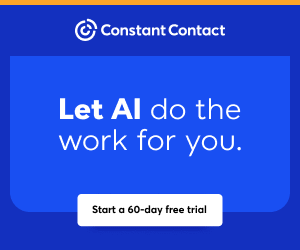You are viewing our site as a Broker, Switch Your View:
Agent | Broker Reset Filters to Default Back to List
Due to the ongoing situation with Covid-19, we are offering 3 months free on the agent monthly membership with coupon code: COVID-19A
UNLIMITED ACCESS
With an RE Technology membership you'll be able to view as many articles as you like, from any device that has a valid web browser.
Purchase AccountNOT INTERESTED?
RE Technology lets you freely read 5 pieces of content a Month. If you don't want to purchase an account then you'll be able to read new content again once next month rolls around. In the meantime feel free to continue looking around at what type of content we do publish, you'll be able sign up at any time if you later decide you want to be a member.
Browse the siteARE YOU ALREADY A MEMBER?
Sign into your accountOur Favorite Business iPad Apps
August 01 2012
Guest contributor Kashoo says:
 From simple mobile connectivity to cloud-based apps that manage core business disciplines, the iPad is changing the way business gets done. And here at Kashoo, we practice what we preach! Here are some of our favorite business iPad apps that we're using every day...
From simple mobile connectivity to cloud-based apps that manage core business disciplines, the iPad is changing the way business gets done. And here at Kashoo, we practice what we preach! Here are some of our favorite business iPad apps that we're using every day...
Chuck / CTO: OmniFocus is my go-to for running my GTD system. Everything I'm doing or going to do is in there. With OS X, iPhone and iPad clients, I can see what I have to do anywhere I am. I also love Notes Plus and Keynote.
Jim / CEO: Soulver is a great companion app to Kashoo. I keep our monthly expenses and key performance indicators in scratch files and I can do quick "What if?" calculations. I use GoToMeeting on the iPad to participate in our webinars. When I'm working on documents offline I use Office2 HD to connect to our Google Apps and create/edit documents.
Scott / Marketing: Mindjet for iPad is a cool, easy way to generate ideas, create diagrams, or simply organize thoughts.
Amrik / Small Business Evangelist: Hootsuite is a fantastic app for social media management. You can set up multiple social accounts, schedule messages to go out in the future, and keep on top of social media responses sent by multiple staff members. I also use Skitch to quickly annotate screenshots and drawings.