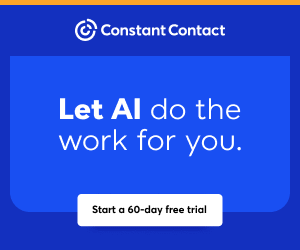You are viewing our site as a Broker, Switch Your View:
Agent | Broker Reset Filters to Default Back to List
Due to the ongoing situation with Covid-19, we are offering 3 months free on the agent monthly membership with coupon code: COVID-19A
UNLIMITED ACCESS
With an RE Technology membership you'll be able to view as many articles as you like, from any device that has a valid web browser.
Purchase AccountNOT INTERESTED?
RE Technology lets you freely read 5 pieces of content a Month. If you don't want to purchase an account then you'll be able to read new content again once next month rolls around. In the meantime feel free to continue looking around at what type of content we do publish, you'll be able sign up at any time if you later decide you want to be a member.
Browse the siteARE YOU ALREADY A MEMBER?
Sign into your accountProduct Review - Instanet Solutions Suite
June 05 2012
We recently published this article as an agent product review; however, we feel that brokers can also benefit from Instanet's suite of services so we are republishing for you today. Of particular note is the BrokerFile Review Report on page 3.
RE Technology usually tries to keep product reviews simple, focusing only on a single product from a single company at one time. However, we are deviating from our usual routine for this review with very good reason: the suite of products from Instanet Solutions integrate so seamlessly that to try to cover each separately would be doing a disservice to readers and to the product. Still, it's important to note that each of the products mentioned in this review can be purchased separately, if you so choose.
The Basics
To make this as easy to visualize and understand as possible, we will first walk through some of the most basic tasks related to a new transaction.
We'll begin in TransactionDesk, Instanet's transaction management solution. There are several ways to create a transaction:
- If you're a member of certain MLSs, you can use the one-click transaction option from within the MLS to automatically import all the information.
- You can also create a new transaction from within TransactionDesk by entering a transaction name, a data source, a property type, and an MLS or APN number. This method of creating a transaction will also automatically import information from your MLS or a tax service. Here's an example:

Whether you're using the one-click transaction option or creating a transaction manually, Instanet will automatically load the property information, the parties involved (including contact information, in many cases), and the forms necessary to complete the transaction.