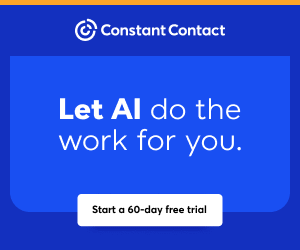You are viewing our site as a Broker, Switch Your View:
Agent | Broker Reset Filters to Default Back to List
Due to the ongoing situation with Covid-19, we are offering 3 months free on the agent monthly membership with coupon code: COVID-19A
UNLIMITED ACCESS
With an RE Technology membership you'll be able to view as many articles as you like, from any device that has a valid web browser.
Purchase AccountNOT INTERESTED?
RE Technology lets you freely read 5 pieces of content a Month. If you don't want to purchase an account then you'll be able to read new content again once next month rolls around. In the meantime feel free to continue looking around at what type of content we do publish, you'll be able sign up at any time if you later decide you want to be a member.
Browse the siteARE YOU ALREADY A MEMBER?
Sign into your accountAn Up-close Look at Constellation1's eSign Dashboard for Managing eSignatures
November 27 2022
Constellation1 eSign has launched a new development in the way users manage their signing sessions: the eSign dashboard. Here's a closer look.
The new e-signature dashboard
One of the biggest benefits of automating your electronic signature workflow is ease of mind, knowing you no longer have to think about the status of every session all the time. But since you're no longer keeping tabs on everything (and can think about more important things instead), you might lose track of where things are, especially during busy periods.

We created the new eSign dashboard to give you a snapshot of your signing sessions and one-click access to the sessions that require your hands-on attention. Let's take a closer look.
Find the right electronic signing session fast
The top navigation allows you to quickly filter signing sessions by date, then further sort sessions using the eight tiles at the top of the dashboard. Each tile is marked and shows you exactly how many sessions meet the relevant criteria:

The corresponding signing sessions will be listed below when you click a tile. If you're trying to ensure all your signing sessions go smoothly, you might be especially interested in Declined Signers and Failed Emails.
Fix signing sessions and get things back on track
If a signer decides they want to modify the terms of a contract before signing, they might decline to sign. In eSign, when a signer declines to sign, they are asked to give a reason. This reason will show in the Declined Signers section:

Regardless of why a signer might decline to sign, you can fix it in no time. With just two clicks, you can either resend the document, update the signer information, or modify the document, so you can proceed:

With the eSign dashboard, you can act quickly and easily to keep all your signing sessions on track.
Constellation1 eSign is an easy way to get legally binding signatures on all your important documents quickly and easily. Thanks to the new eSign dashboard, you now have unprecedented visibility into all your signing sessions and even more peace of mind.
Download our eSign Security and Legal Guide to learn even more about the advantages of eSign.
To view the original article, visit the Constellation1 blog.