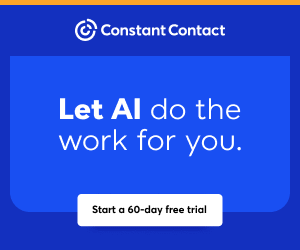You are viewing our site as an Agent, Switch Your View:
Agent | Broker Reset Filters to Default Back to List
Due to the ongoing situation with Covid-19, we are offering 3 months free on the agent monthly membership with coupon code: COVID-19A
UNLIMITED ACCESS
With an RE Technology membership you'll be able to view as many articles as you like, from any device that has a valid web browser.
Purchase AccountNOT INTERESTED?
RE Technology lets you freely read 5 pieces of content a Month. If you don't want to purchase an account then you'll be able to read new content again once next month rolls around. In the meantime feel free to continue looking around at what type of content we do publish, you'll be able sign up at any time if you later decide you want to be a member.
Browse the siteARE YOU ALREADY A MEMBER?
Sign into your accountUsing OneDrive: 5 tips for storing and sharing photos, videos and docs online
July 15 2019
 Microsoft created its cloud storage service, OneDrive, to allow people to "access, share and collaborate on your files from anywhere." Eighty-five percent of Fortune 500 companies and a quarter of a million organizations worldwide have OneDrive, according to Microsoft. While Google and Dropbox may have more individual users, for business, OneDrive is dominant.
Microsoft created its cloud storage service, OneDrive, to allow people to "access, share and collaborate on your files from anywhere." Eighty-five percent of Fortune 500 companies and a quarter of a million organizations worldwide have OneDrive, according to Microsoft. While Google and Dropbox may have more individual users, for business, OneDrive is dominant.
The best thing about OneDrive may be how it allows you to work securely from any device: your desktop, laptop or on your phone through its mobile app. In terms of flexibility, OneDrive is powerful because in addition to supporting Office files, it is also compatible with more than 300 file types, from Photoshop files (PSD) and Illustrator (AI) to Adobe PDF and 3D image formats.
Here are our five successful OneDrive tips and tricks for agents: