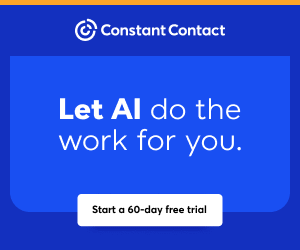You are viewing our site as a Broker, Switch Your View:
Agent | Broker Reset Filters to Default Back to List
Due to the ongoing situation with Covid-19, we are offering 3 months free on the agent monthly membership with coupon code: COVID-19A
UNLIMITED ACCESS
With an RE Technology membership you'll be able to view as many articles as you like, from any device that has a valid web browser.
Purchase AccountNOT INTERESTED?
RE Technology lets you freely read 5 pieces of content a Month. If you don't want to purchase an account then you'll be able to read new content again once next month rolls around. In the meantime feel free to continue looking around at what type of content we do publish, you'll be able sign up at any time if you later decide you want to be a member.
Browse the siteARE YOU ALREADY A MEMBER?
Sign into your accountHow to Create Custom IDX Searches for More Targeted Web Leads
June 27 2017
Chances are good that the real estate technology products you use offer neat features that you don't even know about.
Today, we're launching an article series in support of our newly released 2017-18 Technology Guide that highlights unique tricks and productivity hacks that you can accomplish with the tools you already use.
We're kicking off our series with step-by-step instructions for creating custom IDX search URLs on WolfNet's Reponsive IDX Platform. Brokers can use this feature to create links to property searches with predetermined search criteria, such as condos under $200k, or homes with pools. You can use this to create detailed neighborhood pages on your brokerage's website, as we'll see in a moment.