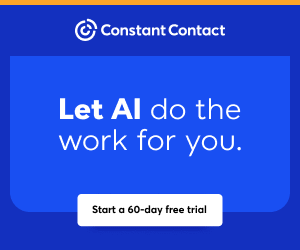You are viewing our site as a Broker, Switch Your View:
Agent | Broker Reset Filters to Default Back to List
Due to the ongoing situation with Covid-19, we are offering 3 months free on the agent monthly membership with coupon code: COVID-19A
UNLIMITED ACCESS
With an RE Technology membership you'll be able to view as many articles as you like, from any device that has a valid web browser.
Purchase AccountNOT INTERESTED?
RE Technology lets you freely read 5 pieces of content a Month. If you don't want to purchase an account then you'll be able to read new content again once next month rolls around. In the meantime feel free to continue looking around at what type of content we do publish, you'll be able sign up at any time if you later decide you want to be a member.
Browse the siteARE YOU ALREADY A MEMBER?
Sign into your accountCreating a Custom Email Experience with Mail Merge
April 26 2017

Do you send emails en masse to your network of contacts? It's okay, you can tell us—we've all been there! And under the right circumstances, a mass email can often be effective in reaching your network and sharing news or updates as you maintain some of those crucial relationships. If you use a program like MailChimp, Constant Contact, or even Contactually's own ScaleMail, chances are you've utilized mail merge—even if you didn't realize it.

Basically, mail merge should be (if it isn't already) your best friend in your email outreach as you look to personalize your emails on a large scale and keep your messages relevant to each individual you're sending them to. While it might require a little work on the front end by getting your contacts organized with different tags and creating a system that's consistent across your whole contact database, it'll pay off big time when you start sending better emails, no matter what software or email system you're using.
Here's how to integrate mail merge into your strategy today:
What is mail merge?
We're glad you asked! Mail merge was originally created as a way of utilizing spreadsheets to import information into your email or even snail mail processes. It gave you a chance to import personalized information, like names and addresses, for large scale mailings. As technology has improved and changed, the idea of mail merge has also changed, but the gist is the same.
Think about it as a tagging system for everyone in your contact database. Do you keep notes on your contacts or people in your network? This is where you put them to use! Spouse's and children's names, birthdays, and where folks work are all appropriate ways to tag your contacts for a start with mail merge.