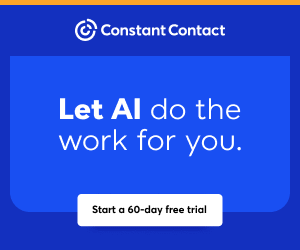You are viewing our site as a Broker, Switch Your View:
Agent | Broker Reset Filters to Default Back to List
Due to the ongoing situation with Covid-19, we are offering 3 months free on the agent monthly membership with coupon code: COVID-19A
UNLIMITED ACCESS
With an RE Technology membership you'll be able to view as many articles as you like, from any device that has a valid web browser.
Purchase AccountNOT INTERESTED?
RE Technology lets you freely read 5 pieces of content a Month. If you don't want to purchase an account then you'll be able to read new content again once next month rolls around. In the meantime feel free to continue looking around at what type of content we do publish, you'll be able sign up at any time if you later decide you want to be a member.
Browse the siteARE YOU ALREADY A MEMBER?
Sign into your accountHow I Manage My Contact List… Kinda
March 05 2017

The most important part of networking is showing up. The second most important part is following up. I advocate for people to follow up with new contacts soon after they first meet, so each person is still fresh in each other's minds. I talk a lot about the importance of following up on my blog at NetworkingForNicePeople.com. Following up well should help you keep your contact list organized, but the truth is mine is a hot mess.
I have never been able to get into the habit of creating a single Gmail contact for each person I exchange emails with. The steps to add a contact in Gmail are a little clunky and end up taking too much time. And so I neglect keeping my contact list up to snuff. I used to stress about this, but I found a solution you can use too.
Contact Management Solution...
My solution is to rely heavily on search within my inbox. I am thankful I use Gmail, which of course is owned by Google – everyone's favorite search engine. They know a thing or two about search.
Searching within Gmail is actually quite powerful beyond a simple keyword search. Here are a few examples of ways I use email search to manage my contact list. These results may vary based on your email service provider or software, but all should have a decent search function built in so give this a try.
Search By Date and Keyword
I usually mark my calendar to follow-up with new contacts about six months after a conference. Of course this is excluding the immediate follow-up I referred to earlier. I always use the conference name in my follow up email, "Hi Tim, It was a pleasure meeting you at XYZ Conference..." This is key to making this tip work.
Assuming the conference was on December 1, 2016, I will enter the search query: before:2017/01/10 after:2016/12/01 "XYZ Conference." This search reveals messages sent just after the conference.