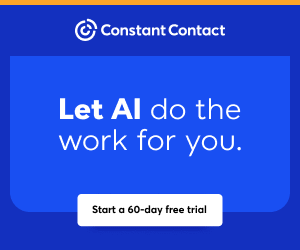You are viewing our site as a Broker, Switch Your View:
Agent | Broker Reset Filters to Default Back to List
Due to the ongoing situation with Covid-19, we are offering 3 months free on the agent monthly membership with coupon code: COVID-19A
UNLIMITED ACCESS
With an RE Technology membership you'll be able to view as many articles as you like, from any device that has a valid web browser.
Purchase AccountNOT INTERESTED?
RE Technology lets you freely read 5 pieces of content a Month. If you don't want to purchase an account then you'll be able to read new content again once next month rolls around. In the meantime feel free to continue looking around at what type of content we do publish, you'll be able sign up at any time if you later decide you want to be a member.
Browse the siteARE YOU ALREADY A MEMBER?
Sign into your accountHow to Be Successful Posting on Pinterest: The Infographic
December 20 2016
 Want to have your pins re-pinned like crazy on Pinterest?
Want to have your pins re-pinned like crazy on Pinterest?
Create an infographic.
A few years ago I created this infographic about How to Ensure Your Success as a Real Estate Blogger.
After publishing it on my website, I pinned it to Pinterest.
I had at times noticed that it was repinned quite a bit, but never paid much mind to it. Then yesterday I looked at the stats and saw that it has been re-pinned over 3,100 times. Holy cow! I looked at the stats on all my other pins and saw that of nearly 300 pins, my second highest pinned image is 66 times (and the third highest is just 33 pins). That's almost 50 times the amount of pinning!
The thing is, creating that infographic took me 50 times longer than any of the images I posted on Pinterest. So you could say I got out of it what I put in. I haven't created another infographic since then because of the time it took to do that first one (a few hours).
That is, until today!
Turns out making infographics is no longer the massive chore it was just a few years ago.
Using a tool Canva.com, you can create a great looking, super-shareable infographic in about 30 mins. If the results are anything like my first infographic, I plan on doing a lot more of these.
How to Make a Successful Infographic

The above infographic was designed to be easily noticed and digested. On the next page is a little more insight on the included eight points.