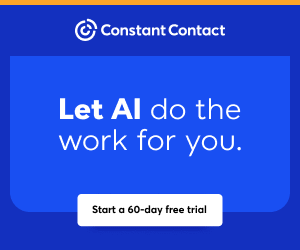You are viewing our site as a Broker, Switch Your View:
Agent | Broker Reset Filters to Default Back to List
Due to the ongoing situation with Covid-19, we are offering 3 months free on the agent monthly membership with coupon code: COVID-19A
UNLIMITED ACCESS
With an RE Technology membership you'll be able to view as many articles as you like, from any device that has a valid web browser.
Purchase AccountNOT INTERESTED?
RE Technology lets you freely read 5 pieces of content a Month. If you don't want to purchase an account then you'll be able to read new content again once next month rolls around. In the meantime feel free to continue looking around at what type of content we do publish, you'll be able sign up at any time if you later decide you want to be a member.
Browse the siteARE YOU ALREADY A MEMBER?
Sign into your accountUsing Google Analytics to Evaluate Your Online Business
October 24 2016
Do you use Google Analytics to measure traffic to your real estate company's website?
How do you measure traffic to your real estate company's website? One of the biggest benefits of online marketing is that you'll always have the data you need to understand how your website is performing--if you know where to look. Google Analytics (GA) is a great place to start.
Google Analytics is a FREE (yep, you read that right—FREE!) analytics tool offered by Google that allows you to measure your website's traffic, improve your site, deliver better results and convert more leads.
To really understand the benefits of Google Analytics, it's best to start from the beginning. Do you have GA installed on your website? If you do, good job! If not, get it installed and discover how beneficial GA can be to really understanding your website business.
Next, familiarize yourself with the basic reports Google offers. To give you real life examples of Google Analytics reporting capabilities, let's start with a few of the basic reports Delta Media Group uses to convey results to our digital marketing customers.
1. Audience Overview
This report provides the basics on user sessions, page views, session duration and bounce rate in addition to valuable information as to how visitors are engaging on your website. It answers the questions like: Is my site getting traffic? How long are visitors sticking around and how many pages are they looking at?
How to Run this Report: Select Date Range and compare to same time period in the previous year. Click on Audience > Overview