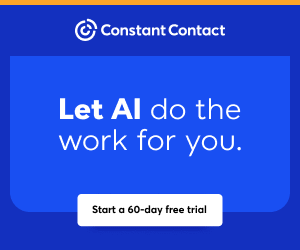You are viewing our site as a Broker, Switch Your View:
Agent | Broker Reset Filters to Default Back to List
Due to the ongoing situation with Covid-19, we are offering 3 months free on the agent monthly membership with coupon code: COVID-19A
UNLIMITED ACCESS
With an RE Technology membership you'll be able to view as many articles as you like, from any device that has a valid web browser.
Purchase AccountNOT INTERESTED?
RE Technology lets you freely read 5 pieces of content a Month. If you don't want to purchase an account then you'll be able to read new content again once next month rolls around. In the meantime feel free to continue looking around at what type of content we do publish, you'll be able sign up at any time if you later decide you want to be a member.
Browse the siteARE YOU ALREADY A MEMBER?
Sign into your accountHow to Use Facebook for Your Brokerage: 4 Tips for Success
October 16 2016

Facebook for brokerages can be a powerful tool. But don't just use it for the sake of using it. Really think about the end results you want to drive from Facebook and then dedicate the time and resources accordingly.
1. Create and Manage Your Page
The first step on how to use Facebook for your business is to claim and manage your page. If you haven't set up a page, here's a quick tutorial:
- Go to this page (you'll have to be logged into your Facebook account) and select the type of business you're in and fill out the appropriate details.
- Finish your "About" Section with 2-3 sentences that best describe your business. Don't forget to put a link to your website, if you have one.
- Upload a profile picture that you want to represent the business. The ideal size is 180 x 180 pixels, but nearly any square photo will do. I recommend making it as clear and good looking as possible.
- Add a cover photo. The official photo dimensions are 851 x 315 pixels but you can crop any wide-angle photo you may want. This is the larger photo that will greet visitors when they visit your page.
- Start sharing content.
If you need to claim your page, you can do that here. If somebody else has created a page for your business and is in violation of your intellectual property or trademark, you can make a complaint here.