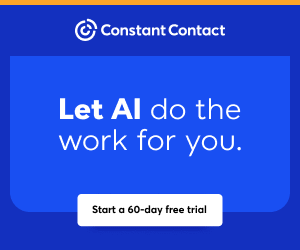You are viewing our site as a Broker, Switch Your View:
Agent | Broker Reset Filters to Default Back to List
Due to the ongoing situation with Covid-19, we are offering 3 months free on the agent monthly membership with coupon code: COVID-19A
UNLIMITED ACCESS
With an RE Technology membership you'll be able to view as many articles as you like, from any device that has a valid web browser.
Purchase AccountNOT INTERESTED?
RE Technology lets you freely read 5 pieces of content a Month. If you don't want to purchase an account then you'll be able to read new content again once next month rolls around. In the meantime feel free to continue looking around at what type of content we do publish, you'll be able sign up at any time if you later decide you want to be a member.
Browse the siteARE YOU ALREADY A MEMBER?
Sign into your accountIntroducing the new RPR / zipForm® Integration
July 18 2016
RPR's newest integration offers yet another time saving benefit for REALTORS® rattled by the need to jump from one platform to another when creating sales forms. Now, REALTORS® who use zipForm® can go directly to RPR's Property Details page from zipForm®, and vice versa, via one simple click. The integration also allows Realtors® to create new zipForm transactions using public records information from RPR.
Setting Up the Integration
From RPR's Property Details page, most REALTORS® using zipForm will automatically see the new zipForm Transactions button. If not, connect by way of your RPR User Profile. Choose Link Accounts and a series of simple prompts will help begin the process. Once complete, the zipForm Transactions button will display on the Property Details page in RPR.

Users will then have the option to:
- Go to specific transactions for that property address in zipForm®
- Start a new transaction for the street address pulled up in RPR
- Go to the RPR homepage