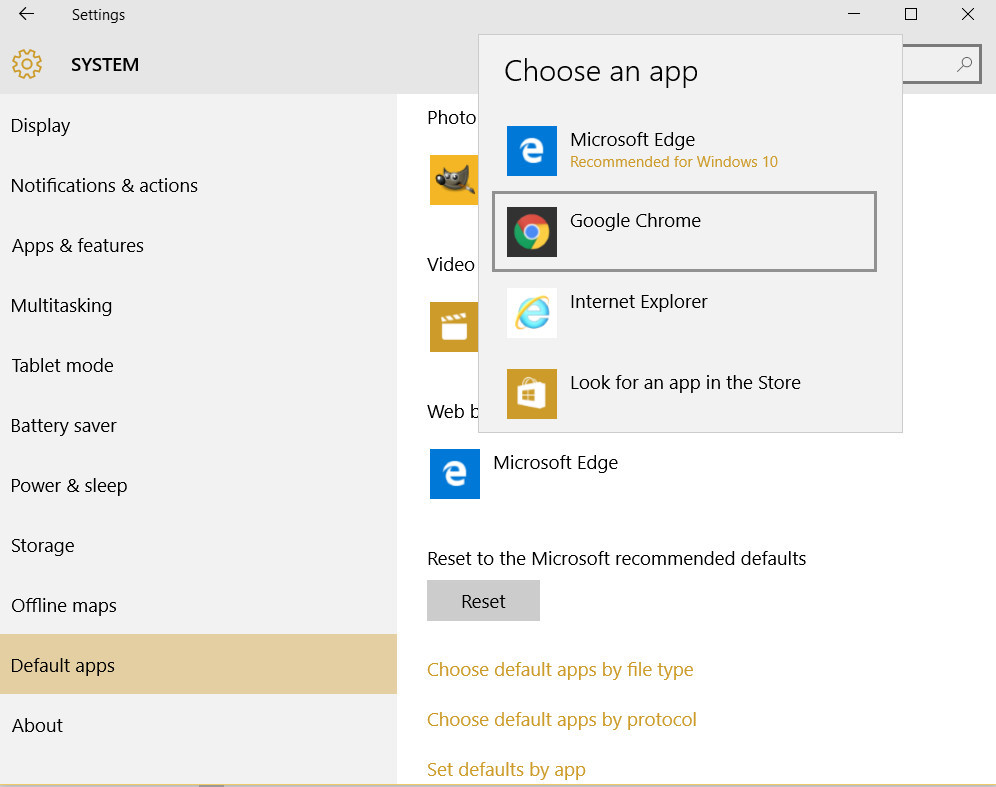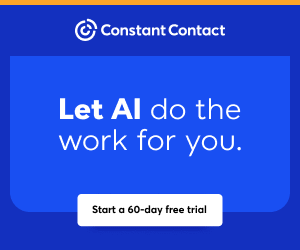You are viewing our site as a Broker, Switch Your View:
Agent | Broker Reset Filters to Default Back to List
Due to the ongoing situation with Covid-19, we are offering 3 months free on the agent monthly membership with coupon code: COVID-19A
UNLIMITED ACCESS
With an RE Technology membership you'll be able to view as many articles as you like, from any device that has a valid web browser.
Purchase AccountNOT INTERESTED?
RE Technology lets you freely read 5 pieces of content a Month. If you don't want to purchase an account then you'll be able to read new content again once next month rolls around. In the meantime feel free to continue looking around at what type of content we do publish, you'll be able sign up at any time if you later decide you want to be a member.
Browse the siteARE YOU ALREADY A MEMBER?
Sign into your accountHow to Set Your Default Programs Preferences
February 17 2016
A recent round of Windows updates wiped out my default program preferences. Now my computer wants to open webpages in Edge, Microsoft's new browser, instead of Chrome, my preferred option. Image files no longer open in Photoshop, but in Windows Photo Viewer.
Judging by the grumpy comments on PC users online, I'm far from alone. The inconvenience is only mild, to be sure, but if you have a set workflow, it's enough to derail your productivity. Fortunately, this is easy to fix, and there are a few ways to go about doing so. We'll run through a couple of them here.
Set Default Programs from the Settings Menu
If you were previously a Windows 7 user, the Settings Menu is new to you, but it offers an easy way to set your default program preferences. To do this:
- Click the Start menu and select Settings
- Next, choose System then Default Apps
- Finally, choose the default you want to change. The image below, for example, shows how to change your web browser default from Edge to Chrome